Solving Google CTF 2019 Beginners quest - Satellite
Description
Arrival and Reconnaissance
Having successfully figured out this "coordinate" problem. The ship lurches forward violently into space. This is one of the moments when you realize that some kind of thought or plan would have been good, but typically for you and how you found yourself in this situation, you didn't think too much before acting. Only the stars themselves know where you'll end up.
After what seems like an eternity, or at least one full season of "Xenon's Next Top Galactic Overlord" you arrive in a system of 9 planetary bodies, though one of them is exceptionally small. You nostalgically remember playing exploration with your friends and hunting down planets like this. But this small planet registers a hive of noise and activity on your ship's automated scanners. There's things there! Billions upon trillions of things, moving around, flying, swimming, sliding, falling.
Of particular interest may be the insect-like creatures flying around this planet, uniformly. One has the words "Osmium Satellites" written on it. Maybe this is a starting point to get to know what's ahead of you.
Satellite
Label: networking
Placing your ship in range of the Osmiums, you begin to receive signals. Hoping that you are not detected, because it's too late now, you figure that it may be worth finding out what these signals mean and what information might be "borrowed" from them. Can you hear me, Captain Tim? Floating in your tin can there? Your tin can has a wire to ground control?
Find something to do that isn't staring at the Blue Planet.
Solution
Steps:- Download the attachment to the desktop
- Extracted the folder and renamed it (/networking)
- Changed directory into /networking
- Two files were present README.pdf and init_sat (executable file)
- Changed the mode of the files using chmod +x
- Checked the README.pdf file the instruction was to load the init_sat file to the terminal
- Loaded the init_sat file to the terminal by executing the command ./init_sat
- Once the file ran it asked me the question “ Enter the name of the satellite to connect to or 'exit' to quit”. I wrote the name of the satellite (Osmium) as I could see that in the pdf file.
- As I entered the name, it Welcomed me and gave me the option as follows: Enter (a) to display config data, (b) to erase all data or (c) to disconnect
- As I was trying to communicate option b and c were not my option so I chose a, and it gave me information and a link as follows: Username: brewtoot password: ******************** 166.00 IS-19 2019/05/09 00:00:00 Swath 640km Revisit capacity twice daily, anywhere Resolution panchromatic: 30cm multispectral: 1.2m Daily acquisition capacity: 220,000km² Remaining config data written to: https://docs.google.com/document/d/14eYPluD_pi3824GAFanS29tWdTcKxP_XUxx7e303-3E
- I looked into the information and clicked the link which redirects me to a google doc where there was a base64 encoded string as follows: VXNlcm5hbWU6IHdpcmVzaGFyay1yb2NrcwpQYXNzd29yZDogc3RhcnQtc25pZmZpbmchCg==
- I decode the string using the following command: echo VXNlcm5hbWU6IHdpcmVzaGFyay1yb2NrcwpQYXNzd29yZDogc3Rhcn Qtc 25pZ mZpbmchCg== | base64 -d
Username: wireshark-rocks
Password: start-sniffing!
Which clearly indicated that I need to use Wireshark and start sniffing the packets while
the init_sat file is in execution in terminal
After I fired up Wireshark and ran the program(./init_sat) again and I had a look at the traffic being transmitted between our client and the server. I found the password in the conversation from the server to our client after we requested the satellite's data.
After I fired up Wireshark and ran the program(./init_sat) again and I had a look at the traffic being transmitted between our client and the server. I found the password in the conversation from the server to our client after we requested the satellite's data.
Flag: CTF{4efcc72090af28fd33a2118985541f92e793477f}

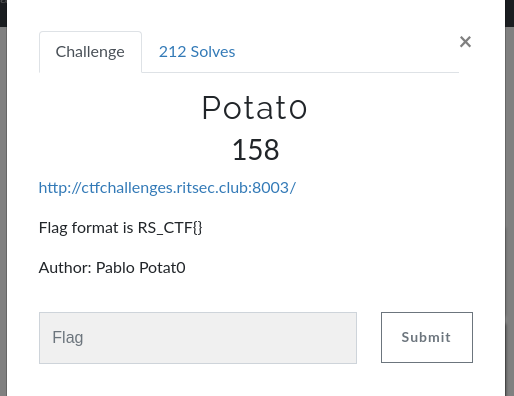

Comments
Post a Comment